Opengl Help Programming Language: c++ I need help setting coordinate boundries for this program so the shape can't leave the Opengl window. The shape needs to stay visiable.
Q: Search online for "Announcing the Advanced Encryption Standard (AES)". Read this document to get up…
A: The Advanced Encryption Standard (AES) is a symmetric encryption algorithm that is widely used to…
Q: Which organizational, administrative, and technical considerations should be taken into account…
A: parts of an information system: The five basic parts of an information system are hardware,…
Q: What role does the central processor unit (CPU) play in the overall effectiveness of a computer?
A: An operating system is a programme that runs application programmes and acts as a communication…
Q: A clear understanding of the differences between multiprocessing and parallel processing is…
A: Parallel Processing This employs many processing components concurrently to solve any problems. In…
Q: What is the importance of access limitations in modern society? Please include at least two…
A: Introduction: Access control is a security mechanism that restricts who or what may see or use…
Q: Question mah Research Device Drivers. What are they and how do they work. List THREE things you…
A: Device Drivers facilitate communication between the operating system and peripheral hardware…
Q: What are the organizational, managerial, and technological aspects of information systems?
A: Introduction: An information system (IS) is a collection of hardware, software, data, people, and…
Q: Do those who have mental or physical impairments benefit from using the internet? Which emerging…
A: In this question, it is asked how the internet helps people with mental or physical impairment. It…
Q: What signs should you look for to determine whether your laptop's operating system has been…
A: There are several signs that may indicate that your laptop's operating system has been compromised.…
Q: The implementation of mobile technology faces a number of challenges. How much do you expect to save…
A: There are several obstacles to implementing mobile technologies. A network and a device are used in…
Q: When the OS addresses the sectors on a hard drive as one long list of sequential sectors, what is…
A: Introduction: In the operating system, there are two sorts of addresses for memory: physical…
Q: Weigh the pros and cons of introducing wireless technology. Give users a minimum of two wireless…
A: INTRODUCTION: Wireless networking avoids the expensive process of inserting wires into a building or…
Q: Using Remote File Access, for instance, the National Examination System may have all National…
A: Introduction: Remote file access is a method of sharing files with a user by uploading the file to a…
Q: What are the most important components of the Phases of Compiler, and how do they function? It is…
A: The phases of a compiler can be divided into several stages, and each stage performs a specific…
Q: The Issue: In an embedded system, a high priority process can become stuck, depriving all lower…
A: To keep the system running, combine a watchdog and a low priority process. A watchdog is a device…
Q: Identify the five primary industries or disciplines that are affected by internet governance, as…
A: In this sense, an association web is a network of connections connecting the numerous institutions,…
Q: Exercise Consider the following three program fragments (a), (b), and (c). (a) (b) (c) sum = 0; for…
A: Program Fragment: A program fragment is a small piece of code that is part of a larger program or…
Q: What effect has the data leak had on cloud safety? To what extent are there options for resolving…
A: Introduction: The vast majority of today's successful businesses are well aware of the most…
Q: Does access to the internet help those who have cognitive or physical impairments? In your opinion,…
A: A cognitive hearing aid that detects brain activity to determine the listener's preferred sound. It…
Q: What are the most significant benefits and drawbacks associated with using cloud storage?
A: Cloud storage is a service that allows individuals or organizations to store,access, and manage…
Q: The five basic components of internet governance must be identified, together with the problems that…
A: Introduction: In order to maintain an open, secure, and stable internet, technical standards, access…
Q: 2. Convert the following binary numbers to floating point representation (represented as 4 hex…
A: next 8 bits represent the exponent. In this case, the power of 1000 is 1010, which is 138 decimal.
Q: In a short essay (300 words max. ), discuss the role that networking has played in the development…
A: Networking is a fast-growing IT speciality. Building, utilising, and maintaining computer…
Q: I would want you to identify some of the most popular routing protocols in use today, both for…
A: Interior Gateway Protocol (IGP): a widely used protocol Inside independent systems, routing…
Q: When a wireless network is in "infrastructure mode," what does it entail exactly? How does the…
A: When a wireless network is in "infrastructure mode," it means that the network is set up with one or…
Q: A shell script should contain not only the commands to execute, but also to identify and explain the…
A: Shell Script: A shell script is a piece of software created for the Unix shell, an operating system…
Q: How does random access latency compare between RAM and Blu-Ray discs? Why?
A: Introduction Random Access Latency: Random access latency is the time delay it takes for a system to…
Q: When it comes to an Internet of Things device, how does one component of the internet link to…
A: The answer is discussed in the below step
Q: Find five academic topics that are related to internet governance, and then describe them,…
A: Introduction The term "internet governance" describes the procedures and systems in place to manage…
Q: penGL programming (c++) The program should generate a triangle that should move in response to the…
A: Here's an example code for an OpenGL program in C++ that generates a triangle that can be moved…
Q: Why is the public-key method of encryption crucial for online financial transactions?
A: Encryption that makes use of the crucial public key method in electronic commerce For e-commerce…
Q: .. Convert each pair of decimal numbers to 8-bit signed binary form and add the numbers together.…
A: Let us perform the addition of two decimal numbers -69 and 42 using 2’s complement method. The 2’s…
Q: What measures can you take to safeguard your computer, and how can you prevent electrical surges…
A: Definition When the amount of electricity being transmitted to common appliances suddenly…
Q: Can you still communicate with a computer if you don't have an OS?
A: Introduction : An operating system (OS) is a software program that manages computer hardware and…
Q: Consider the following Language: L₁ = {we {a,b,c,d}* | wla wle} Is L₁ a regular language? Prove your…
A: To prove that L1 is not a regular language, we will use the Pumping Lemma for regular languages,…
Q: What are the potential risks and consequences of a cyber security breach to a business?
A: A cyber security breach can have serious risks and consequences for a business. Here are some…
Q: c) What are the primary differences between symbolic and high-level languages?
A: Symbolic language: Symbolic language is a type of communication that uses symbols to convey meaning.…
Q: What are the pros and cons of adopting an agile approach? How much do you think these tactics…
A: The pros and cons of adopting an agile approach: The agile approach is a project management…
Q: Why do the majority of firms use a database management system (DBMS) to store their data as opposed…
A: Introduction It is a piece of software made specifically for managing and structuring data. A set of…
Q: How does user identity differ between local and distant authentication? When compared, how dangerous…
A: Given: What sets local user authentication distinct from remote user authentication? Which one…
Q: 1 2 3 4 5 6 7 8 9 Write a C++ program that uses a nested for loop to print the following…
A: Algorithm steps to solve the given problem: Start Print the header row of the table, with column…
Q: There are a lot of challenges that cloud-based businesses have to face. Is there a drawback to this…
A: Introduction : Cloud-based businesses are companies that use cloud computing to store and process…
Q: Google's in-house mobile OS for Android and other mobile devices. If you could choose one of these…
A: Introduction; The three kinds of mobile applications and the major cross platforms for mobile app…
Q: What is the primary purpose of testing your code? O A. To prove your code works OB. To find defects…
A: Primary purpose of testing the code is to prove that our code works on general and edge cases as…
Q: Give an exhaustive rundown of the various DNS record types currently in use. All of them need to be…
A: DNS converts IP addresses into domain names globally. A DNS query to a server delivers the hostname…
Q: The significance and composition of multi-factor authentication are examined. How effective is it in…
A: Authentication refers to the act of determining whether or not a person or thing is who or what it…
Q: Please, in a few phrases, elaborate on what it means to develop systems using an agile approach.…
A: Agile method:- Agile is a project management methodology that values collaboration, adaptability,…
Q: Whether random-access memory (RAM), which is also volatile, is already available, some may wonder if…
A: If RAM (Random Access Memory), which may be utilised as a volatile memory and has a similar…
Q: emacs/lisp function Write a function that takes one parameter that is a list of numbers and returns…
A: Emacs Lisp functions are similar to functions in other programming languages, in that they are…
Q: raceback (most recent call last): File "main.py", line 12, in from Artist import Artist…
A: class Artist: def __init__(self): self.name = "None" self.birth_year = 0…
Opengl Help
I need help setting coordinate boundries for this program so the shape can't leave the Opengl window. The shape needs to stay visiable.

HI THERE
I AM ADDING ASNWER BELOW
PLEASE GO THROUGH IT
THANK YOU
Trending now
This is a popular solution!
Step by step
Solved in 2 steps
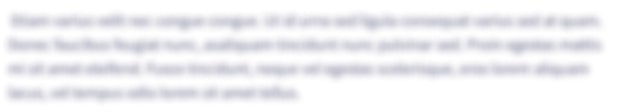
- A deque data structure implements the following functions: insertFront(int); //Insert at the front insertBack(int);//Insert at the back removeFront();//Remove and print front element eraseBack();//Remove and print last element first();//print first element last();//print last element Write the output of the following sequence of operations: insertFront(3), insertBack(8), insertBack(9), insertFront(5), removeFront(), eraseBack(), first(), insertBack(7), removeFront(), last(), eraseBack().Programming: C# (C sharp) without using "array, while and furthermore advance loop"Can you fix the code please on the first picture shows the error output. // Corrected code #define _CRT_SECURE_NO_WARNINGS #include "LibraryManagement.h" #include "Books.h" #include "DigitalMedia.h" #include "LibraryConfig.h" #include #include #include #include // Include the necessary header for boolean data type // Comparison function for qsort to sort Digital Media by ID int compareDigitalMedia(const void* a, const void* b) { return ((struct DigitalMedia*)a)->id - ((struct DigitalMedia*)b)->id; } // initializing library struct Library initializeLibrary() { struct Library lib; lib.bookCount = 0; lib.ebookCount = 0; lib.digitalMediaCount = 0; // Initialize book array for (int i = 0; i < MAX_BOOK_COUNT; i++) { lib.books[i].commonAttributes.id = -1; // Set an invalid ID to mark empty slot } // Initialize ebook array for (int i = 0; i < MAX_EBOOK_COUNT; i++) { lib.ebooks[i].commonAttributes.id = -1; }…
- Tic-Tac-Toe Problem Description: Tic Tac Toe game is traditionally played on a 3x3 board berween two players x and o. A player can mark a single cell by placing a symbol in it (either an 'x'or an 'o' character). A player who manages to mark a row, column, or a diagonal completely with his symbol first wins the game. The game ends in a tie if no player manages to win after all the cells have been marked. You will design a textual version of this game, in which a human player gets to play against a computer opponent. Program Specification: In this project, you will implement a complete Tie-Tac-Toe game in a Java program. Your implementation should follow this specification. You may use one or two dimensional amay as data structure for the game board. Your program should include the following list ef methods: 1. initBoard ()- update this method This function initializes the game board. There are 9 cells represented by I or 2 dimensional armay. 2. gameBoard ()- upcdate this method This…Please modify the given code based on the directions given. #include <iostream> #include <glad/gl.h> #include <GLM/glm.hpp>#include <GLFW/glfw3.h> #include "learnopengl/shader.h" #include "cs4722/x11.h" const auto number_of_vertices = 3; const unsigned int color_loc = 1; const auto b_position = 1; static const auto background_color = cs4722::x11::gray70; auto const verts_per_triangle = 3; glm::vec4 positions0[] = { glm::vec4(-.5, .8, 0, 1), glm::vec4(-.8, .2,0, 1), glm::vec4(-.2, .2, 0, 1)};auto size0 = 4 * 4 * verts_per_triangle;auto offset0 = 0;auto bOffset0 = 0;auto color0 = cs4722::x11::medium_violet_red; glm::vec4 positions1[] = { glm::vec4(.5, .8, 0, 1), glm::vec4(.2, .2,0, 1), glm::vec4(.8, .2, 0, 1)};auto size1 = 4 * 4 * verts_per_triangle;auto offset1 = offset0 + verts_per_triangle;auto bOffset1 = bOffset0 + size0;auto color1 = cs4722::x11::slate_blue; glm::vec4 positions2[] = { glm::vec4(.5, -.2, 0, 1),…Explain the general syntax used for accessing an array component.
- classHighArrayApp { public static void main(String[] args) { intmaxSize=100;// array size HighArrayarr;// reference to array arr=newHighArray(maxSize);// create the array arr.insert(77);// insert 10 items arr.insert(99); arr.insert(44); arr.insert(55); arr.insert(22); arr.insert(88); arr.insert(11); arr.insert(00); arr.insert(66); arr.insert(33); arr.display();// display items intsearchKey=35;// search for item if(arr.find(searchKey)) System.out.println("Found " + searchKey); else System.out.println("Can’t find " + searchKey); arr.delete(00);// delete 3 items arr.delete(55); arr.delete(99); arr.display();// display items again }// end main() }// end class HighArrayApp // highArray.java // demonstrates array class with high-level interface // to run this program: C>java HighArrayApp //////////////////////////////////////////////////////////////// class HighArray { private long[] a; // ref to array a private int nElems; // number of data items…c program that coverts a txt file input1.txt and converts it into a 2d array input1.txt looks like this Spain Republic of Ireland United Kingdom Ukraine Russia United States of America China Taiwan Australia Hong Kong ItalyMUST BE WRITTEN IN C PROGRAMMING LANGUAGE CANNOT EDIT TEMPLATE IMAGE IN ANY WAY: Write a program to find and display the largest value in an integer array that is divisible by 3. For example, if the array is: 1 15 2 16 3 17 4 18 5 19 The largest number divisible by 3 is 18 On the other hand, if the array does not contain any values that are divisible by 3, the program writesNo value in the array is divisible by 3As you may see in the examples, the input consists of, firstly the size of the array, followed by the array elements. The answer is preloaded with the code to read in the array. Do not change this code. The Moodle checker expects *exactly* the output as shown. For example: Input Result 6 1 2 3 4 5 6 The largest value divisible by 3 is 6 6 1 -2 4 5 -7 8 No value in the array is divisible by 3
- В.width; } { t = B.type; w = { T.type = C.type; T.width = C.width; } T → B C В > int { B.type = integer; B.width 4; } В — foat { B.type = float; B.width = 8; } { C.type = t; C.width = w; } C - [ num] C1 = array(num. value, C1.type); { C.type C.width = num. value x C1. width; }Complete my C program: #define ROW 6#define COL6 void display(int table[][COL]){ int row, col; for(row=0;row<ROW;row++){ for(col=0;col<COL;col++) printf("%3d", table[row][col]); printf("\n"); } } (Continue code)s[0]=7;s[1]=0;s[2]=-12;s[3]=9;s[4]=10;s[5]=3;s[6]=6; the value of [s[6-s[5]]is:

